Top 6 AI Plugins for Adobe Premiere Pro in 2024: Revolutionize Your Video Editing Workflow
by Marcus Treaswill

In the fast-paced world of video production, staying ahead of the curve is crucial. As we dive into 2024, artificial intelligence continues to reshape the landscape of video editing. Adobe Premiere Pro users are particularly fortunate, with a plethora of AI-powered plugins at their fingertips. These innovative tools are not just fancy add-ons; they're game-changers that can significantly boost your productivity and creative output.
Let's explore the top 6 AI plugins for Adobe Premiere Pro that are making waves in 2024. Whether you're a seasoned pro or just starting your video editing journey, these plugins are sure to supercharge your workflow.
1. Framezy: Your AI-Powered Video Search Assistant

Topping our list is Framezy, the revolutionary AI-powered video search tool that's changing the game for editors worldwide. Framezy integrates seamlessly with Premiere Pro, allowing you to find specific moments, people, or even spoken words within your footage in seconds.
Key Features:
- Natural language search capabilities
- Advanced facial recognition
- Audio transcription and search
- Seamless Premiere Pro integration
Framezy is a must-have for any editor dealing with large amounts of footage. Its ability to instantly locate specific content saves hours of manual searching, allowing you to focus on what truly matters – crafting compelling stories.
Pricing: Free
2. Topaz Video AI
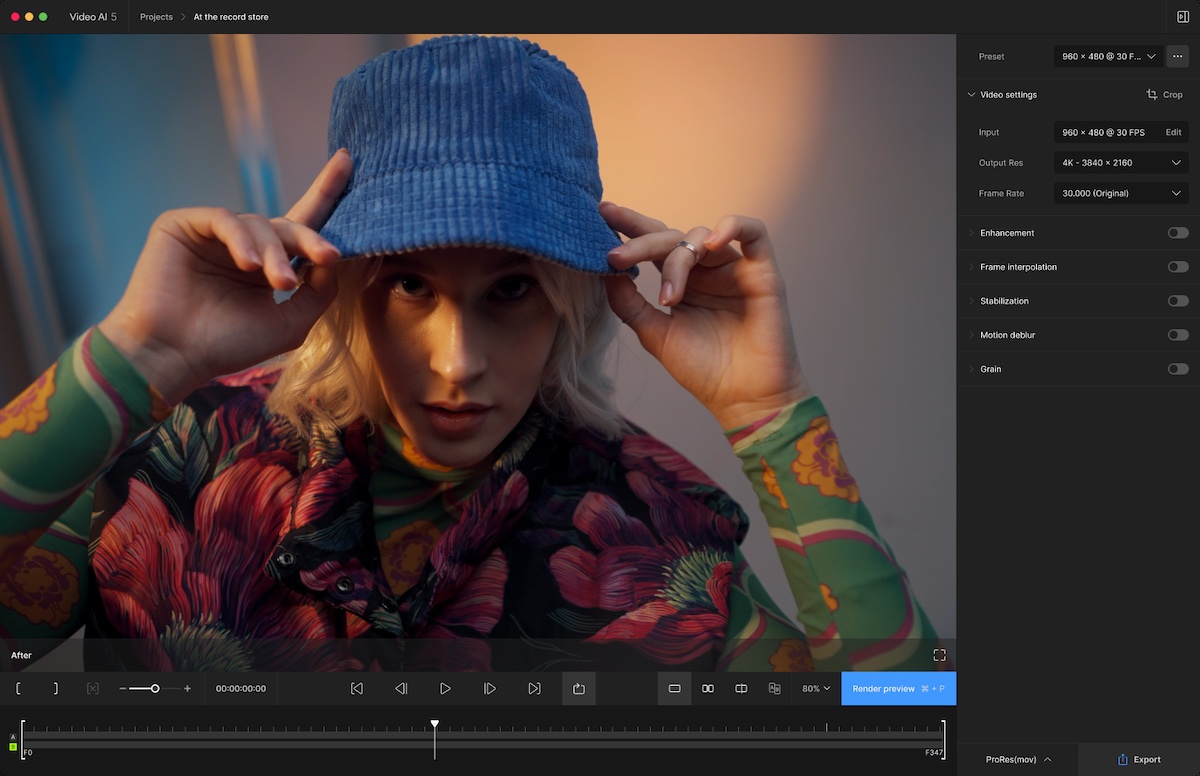
Topaz Video AI focuses solely on completing a few video enhancement tasks really well: deinterlacing, upscaling, and motion interpolation. They've taken five years to craft AI models robust enough for natural results on real-world footage.
Topaz Video AI will also take full advantage of your modern workstation, as they partner directly with hardware manufacturers to optimize processing times. (Many of them already use Topaz Video AI to benchmark AI inference.) Own the software and use it for as many projects as you like, right in your existing workflow.
Key Features:
- Enhance and upscale videos to 4k/8k
- Recover low-quality / noisy videos
- Deinterlace interlaced footage
- Upscale CG or cartoons
- Hardware optimization for performance
Pricing:
- $299.00/yr
3. FireCut: Automated Editing Assistant

FireCut, developed by YouTubers Suhail Idrees and Ali Abdaal, is designed to automate repetitive editing tasks, making it perfect for creators of talking head videos and podcasts.
Key Features:
- Silence Remover: Automatically removes silences with adjustable settings
- Filler Word Removal: Finds and removes filler words like "um" and "uh" from your audio
- Remove Repetition: Identifies and removes repeated phrases for tighter, more engaging content
- Add Zooms: Automatically adds zooms to specific parts of your video with customizable frequency and style
- Add Chapters: Detects and adds chapters based on your video's content
- Multi-Track Editing: Simplifies podcast editing by automatically switching between different speakers
- Add Captions: Transcribes your video and adds animated captions in over 50 languages
Pricing:
- Starter: $11/month
- Pro: $24/month
- Team: $34/month/user
4. Timebolt: The Ultimate Audio Sync Tool

TimeBolt is desktop application that uses a purpose-built silence detection algorithm which runs locally on your computer to auto edit videos and create incredibly accurate jump cuts. TimeBolt is perfect for creating the perfect jump cut.
Key Features:
- No need to upload the video to the cloud
- Fully auto edited timeline withing seconds
- Full control over entry and exit padding
- Versatile, multi-export capabilities
Pricing:
- Free
- $17/mo $97/yr $347/lifetime
5. Search With Envato AI: Stock Assets at Your Fingertips

The Envato Plugin for Premiere Pro integrates AI search capabilities directly within the editing software, allowing you to find and download stock assets without leaving your workspace.
Key Features:
- AI-powered search for stock footage, music, and sound effects based on your timeline content
- Direct asset download within Premiere Pro
- Keyword search for specific assets
- Access to Envato Elements' vast collection of stock media
Pricing: Free
7. Beauty Box Video 5.0: AI-Powered Skin Retouching

Beauty Box Video 5.0 by Digital Anarchy is an automatic skin retouching and digital makeup extension that delivers clear and natural results, maintaining realistic skin textures and tones.
Key Features:
- Automatic skin tone detection and smoothing
- Digital makeup application
- Custom masking tools
- Color correction for masked areas
- Shine removal
- GPU acceleration for faster rendering
Pricing: $199.00
Conclusion: Embracing the AI Revolution in Video Editing
As we've seen, AI plugins are transforming the video editing landscape in 2024. From intelligent search with Framezy to enhancing your video with Topaz Video AI, these tools are empowering editors to work faster, smarter, and more creatively than ever before.
By incorporating these AI plugins into your Adobe Premiere Pro workflow, you'll not only save time on tedious tasks but also open up new creative possibilities. As AI technology continues to evolve, we can only imagine what the future holds for video editing.
Are you using any of these AI plugins in your workflow? Do you have a favorite that we didn't mention? Let us know!
Remember, the key to mastering these tools is experimentation. So don't be afraid to dive in and see how they can enhance your unique editing style. Happy editing!
Editor's Note: This article is not contains affiliate links. We only recommend products we believe will add value to our readers.